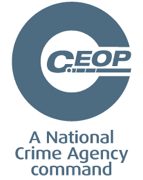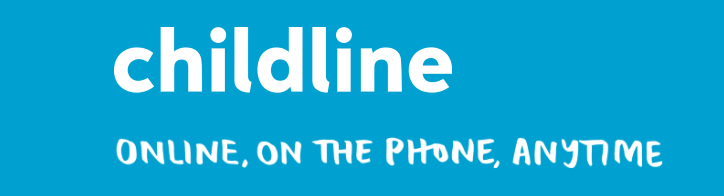12 Smartphone Online Safety Tips
Owning a mobile phone can be fun, but it’s important to use it safely and responsibly. By following our safety tips below, you can make sure that you set up your phone securely, keep your personal information private and enjoy using your phone in the healthiest way possible.
1. Always Secure Your Phone with a Password
This will help to keep your private information safe and won’t allow others to access your phone without your permission. Make sure your password is memorable and personal to you but something which other people can’t guess, and always share it with your parents just in case you forget it.
2. Disable Location Settings
This can usually be done from the device’s privacy control settings. Disabling location settings means that your phone can’t be tracked by others and strangers can’t tell where you are when you’re using it. It also helps to save battery.
3. Always Use a Secure WiFi Network
When you use your WIFI at home usually it is a secure network that only you and your family know the password to. Public networks, like those in coffee shops, can be accessed by anyone which means that people could potentially hack into your device and access your personal information without you realising.
4. Only Pair with Bluetooth Devices You Know
A Bluetooth connection with another device means that you can send and receive data wirelessly. For example, you could listen to music wirelessly or receive pictures and videos from your friends. However, pairing your phone with a device you don’t know means that you could be sharing personal information with a stranger or could leave your device open to receiving viruses.
5. Only Use Apps You are Old Enough to Use
Before downloading any new apps, always check the age-rating of the app. If you need help, ask your parent or carer to make sure that the app is safe for you to use and never download anything which you are too young for as it may contain things that aren’t safe for you to see.
6. Beware of Becoming Addicted to Your Phone
Your phone can be fun to use and it’s easy to become too attached, whether it’s keeping in touch with friends, discovering new features or downloading the latest apps. Remember its always good to talk in person, go out and have fun and get regular exercise. This will keep you fit and healthy and make you appreciate there’s more to life than just your mobile phone.
7. Limit Your Screen Time
Using your phone for too long, particularly in the evenings, can make you feel tired at school, affect your concentration and make you lose interest in other things in life. Only use your phone at certain times of the day and don’t use it close to bedtime. You can set a ‘screen time limit’ via the settings on your phone. This will help you stay fit and healthy and means that you will still be able to focus and perform well at school.
8. Think of Others When Taking Photos
Don’t take embarrassing photos of other people on your phone. If other people get access to the photo and share it with more people, it could make that person really upset and treated as a form of bullying. Always be mindful of the photos you take using your camera and who you share them with.
9. Make Sure Your Parents Set Up ‘Parental Controls’
This means that you will be able to use your phone safely and securely and won’t accidently do things you shouldn’t do. The best time to do this is when you get a new phone or device so that you’re protected from the very beginning.
10. Always Talk to Your Parents if You Don’t Feel Safe
Sometimes, even though your phone is really secure, you might see something you don’t like, or someone might contact you who you don’t know. If this happens, always tell your trusted adult like your parents, carers, other adult family members or a teacher, all of whom will be able to support you and advise you on what you should do next.
11. Don’t Text and Walk
This might seem like a strange thing to say but it can be dangerous to stare at your mobile phone whilst walking outside alongside busy roads or bicycle paths. In some cases, children have been knocked over by cars or cyclists because they haven’t been aware of their surroundings whilst texting or playing games on their mobile devices.
12. Don’t Share Your Number or Your Device with People You Don’t Know
Never feel pressured into sharing your phone number with people you don’t know and don’t lend your phone to strangers or keep it where others could get hold of it. Look after your device and always keep it hidden from sight to avoid it being stolen or broken into.
Keeping children safe on-line
e-Safety is an important part of keeping children safe at St John Vianney School & Children’s Centre . We have extensive security measures in place, which are monitored both internally and externally, to help safeguard pupils from potential dangers or unsuitable material. Any e-Safety incidents are recorded and managed in accordance with our e-Safety Policy. e-Safety is taught to all pupils explaining and demonstrating how to stay safe and behave appropriately online.
We can only be successful in keeping children safe online if we work with parents to ensure the e-Safety message is consistent. It is important that parents speak to their children about how they can keep safe and behave appropriately online.
It’s essential to be realistic – banning the internet or technology will not work and it often makes a child less likely to report a problem. Education around safe use is essential.
These five guiding principles may help you and your child develop a positive and safe means of making the most of the virtual world:

Prioritise Safety
Teach children not to give out personal information, like their name, address, telephone number, or which school they go to.


Set Parental Controls
Agree a list of websites your child is allowed to visit, and remember to check the minimum age limit on services like Facebook and YouTube.

Discuss Their Activity
Take an interest in their online world. Talk to them about their favourite websites, videos, and their online friends.

Set Boundaries
Establish time limits for activities such as using the internet and games consoles. Make sure to set aside time for “unplugged” family activity.

Be Open
Let them know that they can tell you about anything that happens on the internet, and that you’ll listen without judgement.
Search Engines
Please note that no search engine is ever 100% safe but below provides some links to some “safer” search engines:
Research searching
Google offers a safer search option for children searching on the Internet.Click here to read more.
Image searching
Gaming
When children are accessing games via Xbox LIVE, privacy settings can be set up. To read more, click here.
Websites for more information
CEOP (The Child Exploitation and Online Protection Centre) delivers a multi-agency service dedicated to tackling the abuse and exploitation of children in the real and ‘e’ world. Often it is referred to as an online 999. By clicking on the button, young people and parents can get advice on a range of issues such as viruses, hacking and dealing with bullying online.
Childnet gives you lots of advice on how to stay safe online.
Other Useful Websites to Help Children and Parents with Advice and Reporting
Internet Matters – https://www.internetmatters.org
London Grid for Learning – http://www.lgfl.net/online-safety/
Parent Info – https://parentinfo.org/
UK Safter Internet Centre – https://www.saferinternet.org.uk
At anytime and for any reason, if a child is feeliing unsafe Childline is there to listen and to help.
A to E-Safety Charter
Always protect yourself online
Be aware:
- there is a lot of fake news;
- people online may not be who they say they are;
- if you feel bullied, threatened or inappropriate language is used, you must tell an adult.
Check your privacy settings:
- limit what information people can access about you;
- remember that what you do online stays online;
- always log out when you are finished what you are doing.
Don’t reveal personal information or passwords:
- never tell anyone your passwords and change them regularly, always look for the lock icon;
- never meet up with anyone you have met online;
- never share photos or videos of yourself.
Enjoy being a responsible online citizen!
Updated by the student council on Safer Internet Day, 11th February 2020.